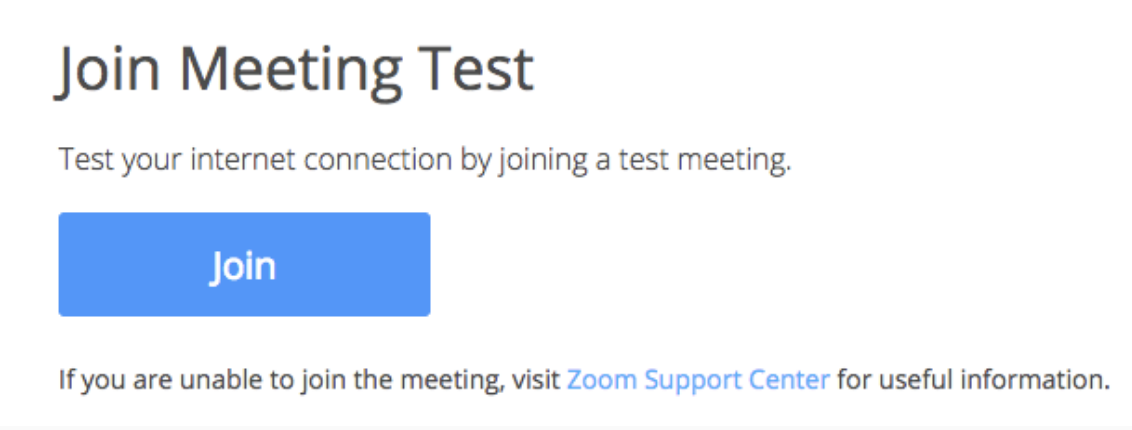Zoom Joining a Test Meeting
EdTech Support (MESG) | Zoom in the Classroom: Training & Support Resources
You can join a test Zoom meeting to familiarize yourself with the Zoom and to test your internet connection, audio and microphone/speakers before joining a Zoom meeting. You can also test your video or audio while in a Zoom meeting
Note:
- If you are using the Zoom app on mobile, you can visit http://zoom.us/test to join a test meeting, then follow the instructions to test your video or audio.
- Visit http://zoom.us/test.
- Click the blue Join button to launch Zoom.
- The Test Meeting will launch > follow prompts to complete test.
Need Assistance with Zoom (SOM Activity Set-Up, Logistics & Training):
Medical Education Support Group - EdTech Unit
https://mesg.med.wayne.edu/ed-tech
mededsupport@med.wayne.edu
Need Assistance with Zoom (Account & Sign-In):
C&IT Help Desk
https://tech.wayne.edu/helpdesk
helpdesk@wayne.edu