Zoom Sharing a Cloud Recording
EdTech Support (MESG) | Zoom in the Classroom: Training & Support Resources
After recording a Zoom session / activity you can directly share it with individuals through email to view and or download.
- Sign in to https://wayne-edu.zoom.us with your WSU AccessID & associated password.
- Click on "Recordings & Transcripts"
- Click the "Share" button next to the recording you want to share
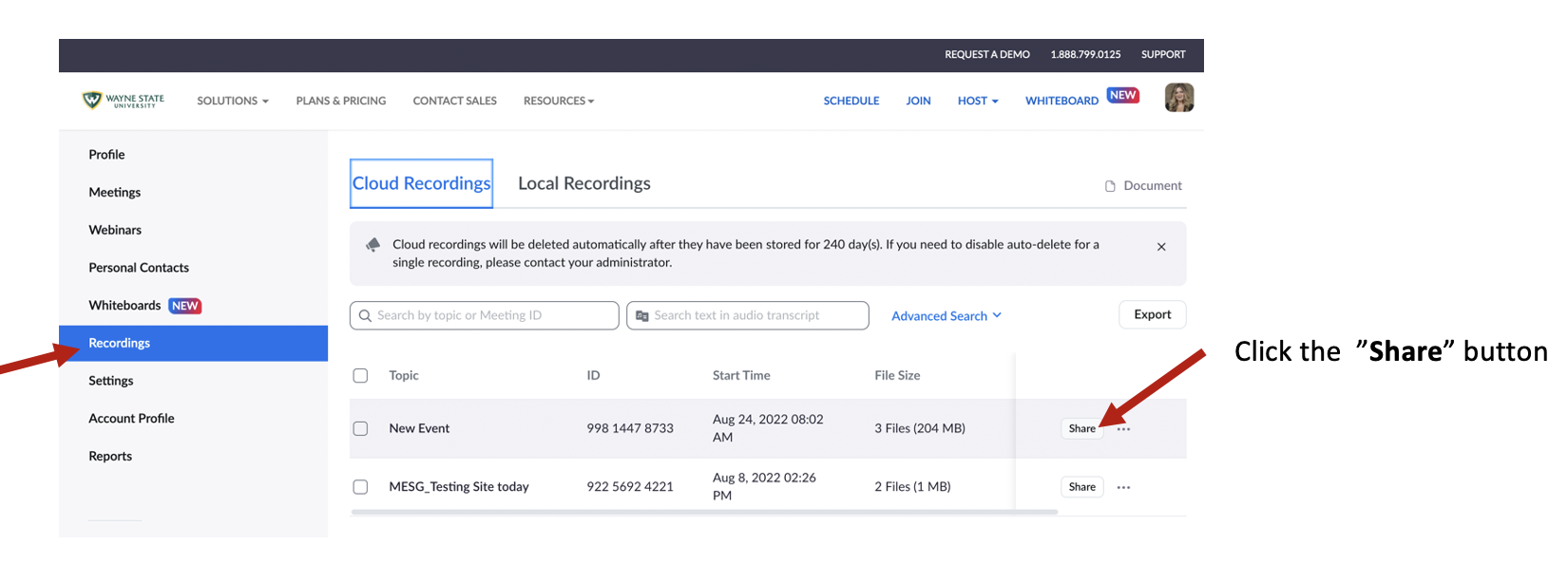
-
In the "Who can view" box ensure that "Everyone with the recording link" is selected
-
If you are sharing a recording for a SOM lecture send the lecture number and title to the SOM AV Team at somav@med.wayne.edu
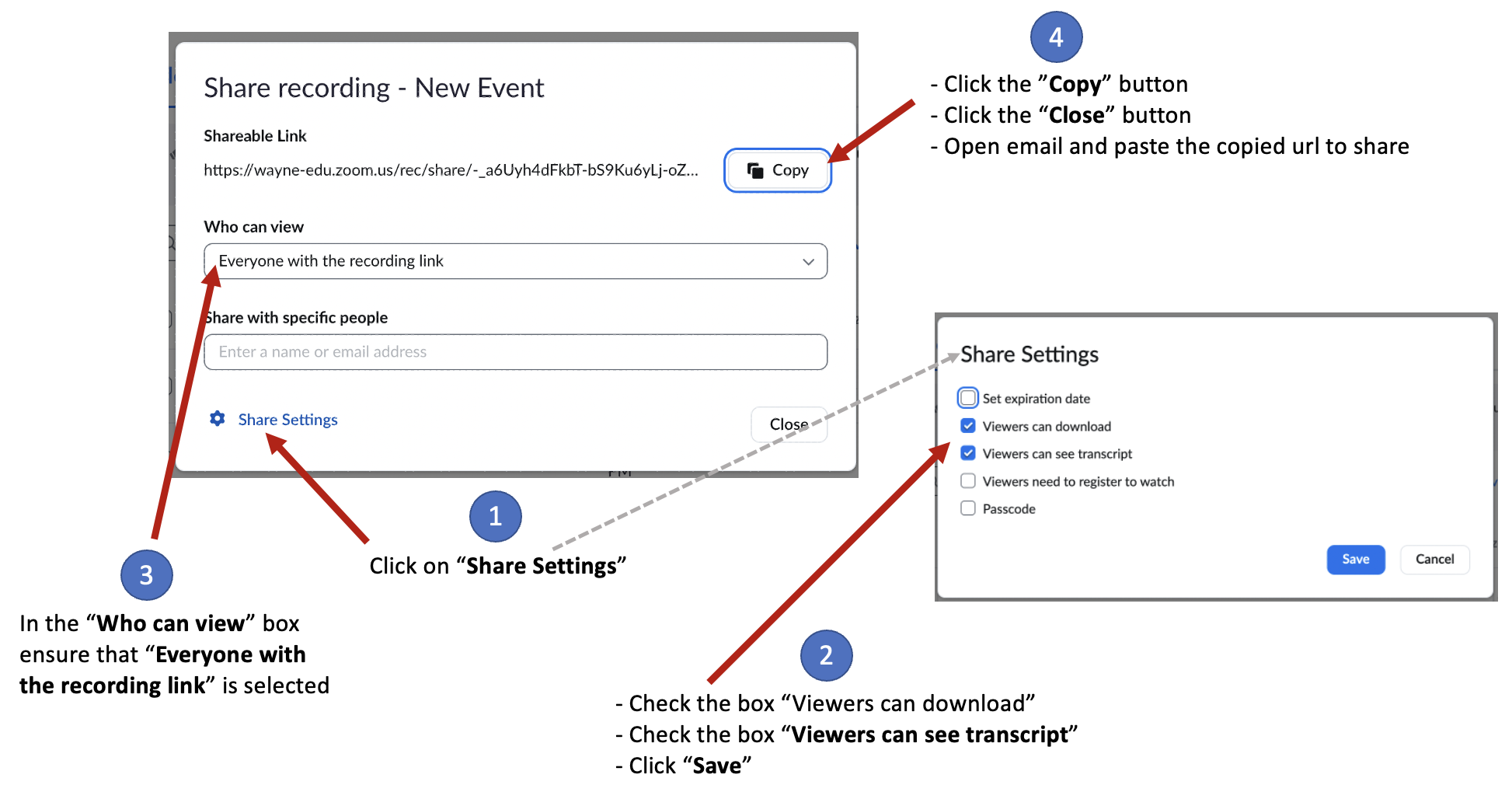
-
Click "Share Settings"
-
Click the settings you wish to apply (options below) > Click "Save"
- Set expiration date
- Viewers can download
- Viewers can see transcript
- Viewers need to register to watch
- Passcode
3. Click the "Copy" button > Click the "Close" button
4. Open an email and paste the copied URL to share
Need Assistance with Zoom (SOM Activity Set-Up, Logistics & Training):
Medical Education Support Group - EdTech Unit
https://mesg.med.wayne.edu/ed-tech
mededsupport@med.wayne.edu
Need Assistance with Zoom (Account & Sign-In):
C&IT Help Desk
https://tech.wayne.edu/helpdesk
helpdesk@wayne.edu