Zoom Sending Meeting Invitations
EdTech Support (MESG) | Zoom in the Classroom: Training & Support Resources
After you create and or schedule a Zoom meeting / activity you can easily share an invitation.
- Once your meeting has been created, go back to your meeting and scroll down to the Invite Link and click on Copy Invitation.
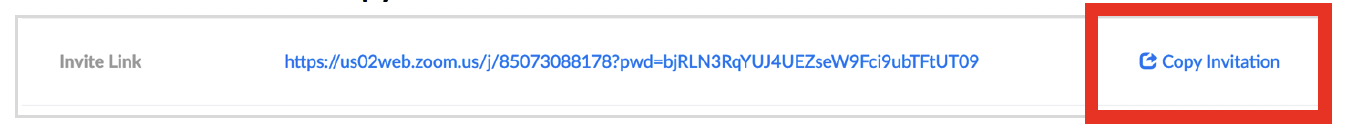
- A new window will open with all of the invitation information.
- Click the Copy Meeting Information button at the bottom of the window and paste it into your preferred email client.
- More on Zoom meeting invites
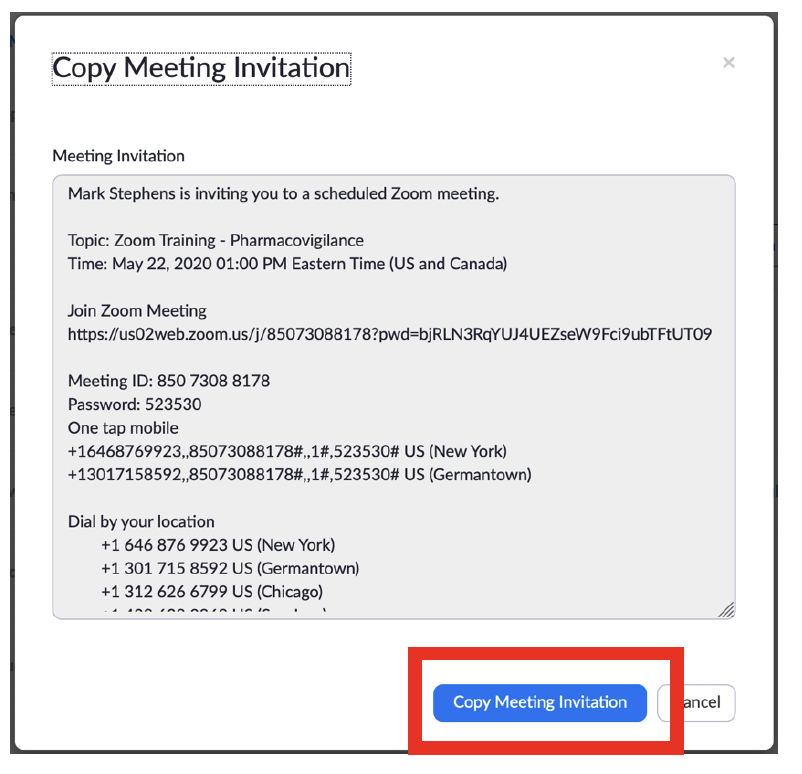
Need Assistance with Zoom (SOM Activity Set-Up, Logistics & Training):
Medical Education Support Group - EdTech Unit
https://mesg.med.wayne.edu/ed-tech
mededsupport@med.wayne.edu
Need Assistance with Zoom (Account & Sign-In):
C&IT Help Desk
https://tech.wayne.edu/helpdesk
helpdesk@wayne.edu