SOM - EMS Reservation Use Tutorial
SOM Learning Spaces | SOM Room Reservations & Support
To create a reservation in EMS:
- Go to > https://ems.wayne.edu/
- Click > "Sign In"
- Sign > WSU AccessID (ab1234) and password
- Select > "book now" from the "Reserve a Medical School Space"
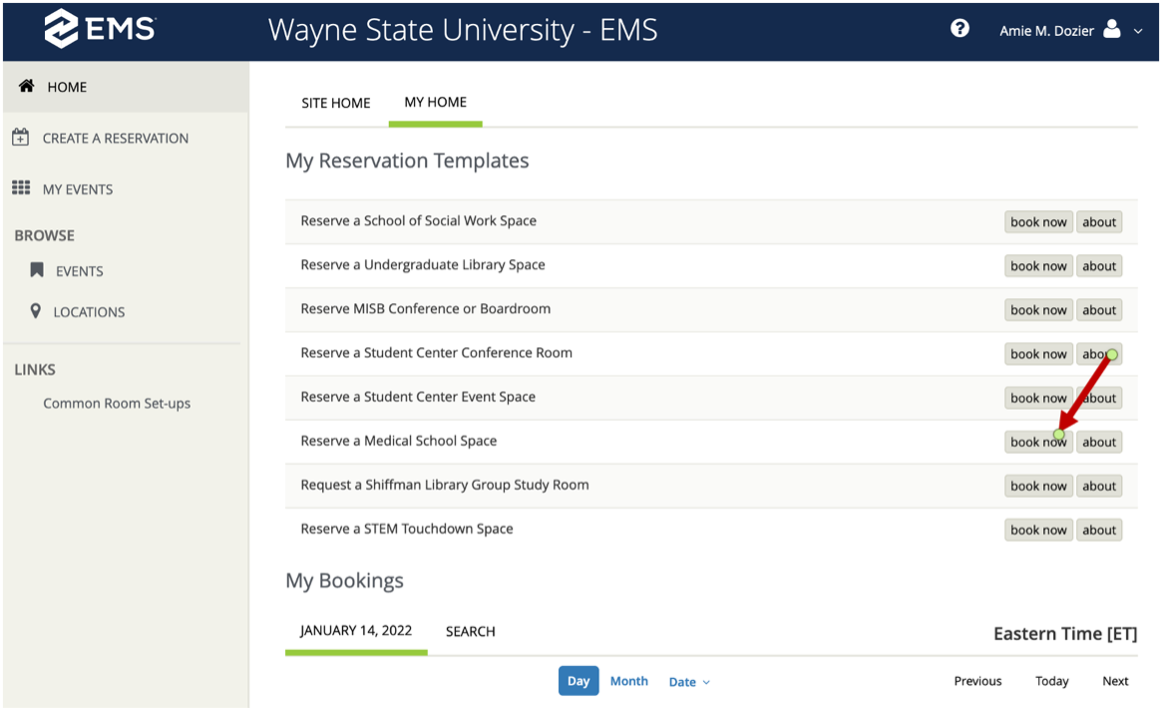
- Complete > Date, Start Time, & End Time
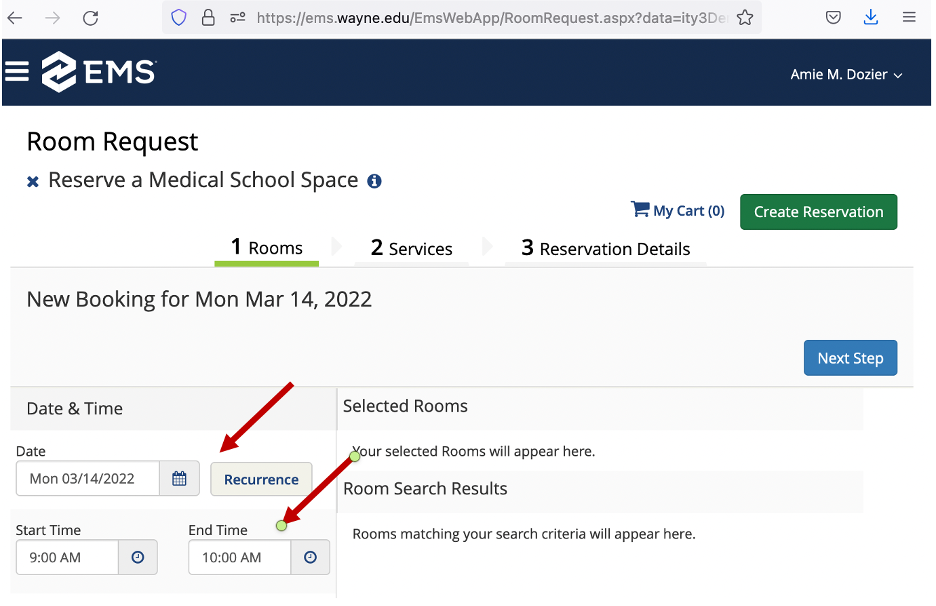
- Add/Remove Locations > Click "Update Locations"
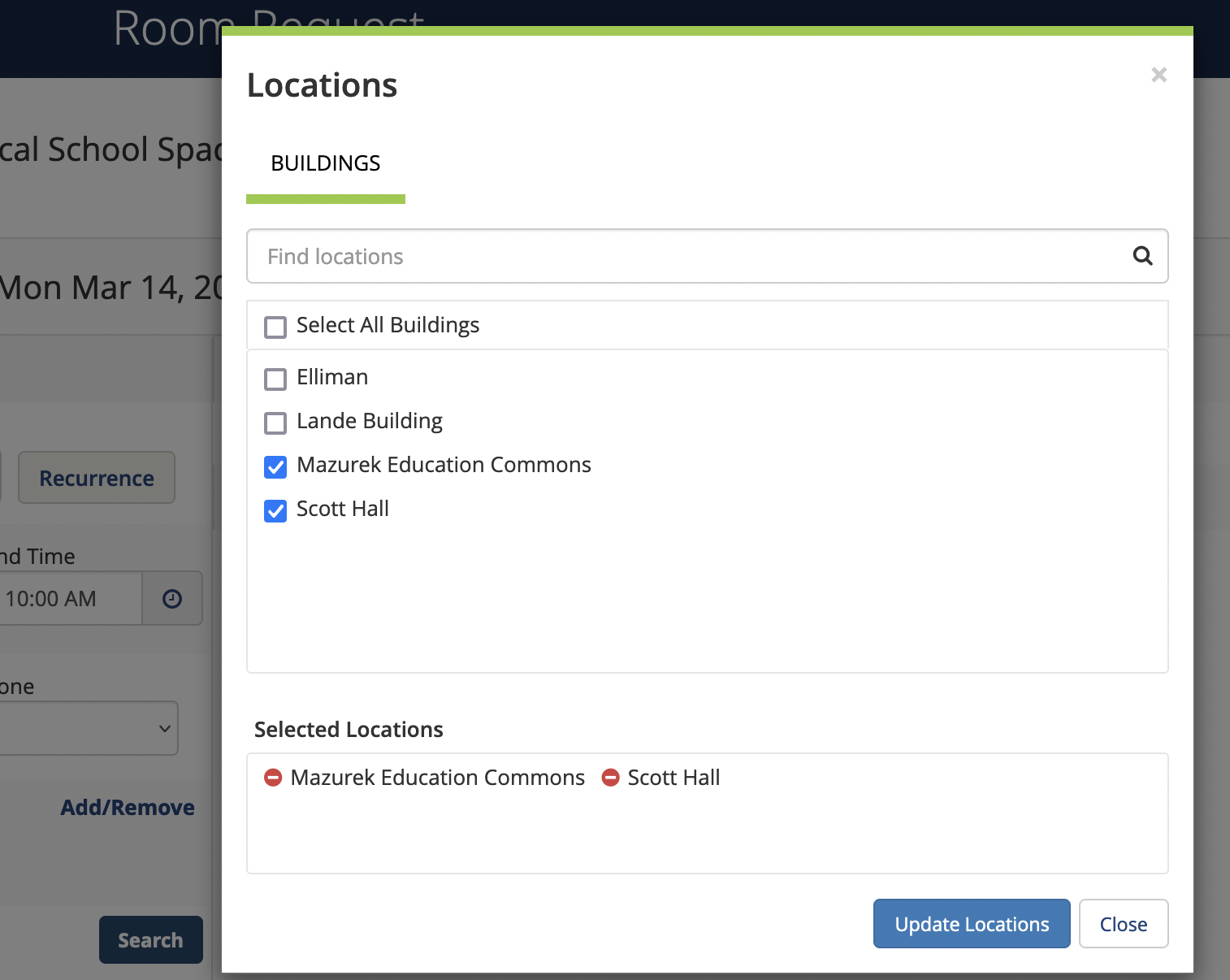
- From the list of available spaces, click the green circle icon to select the room
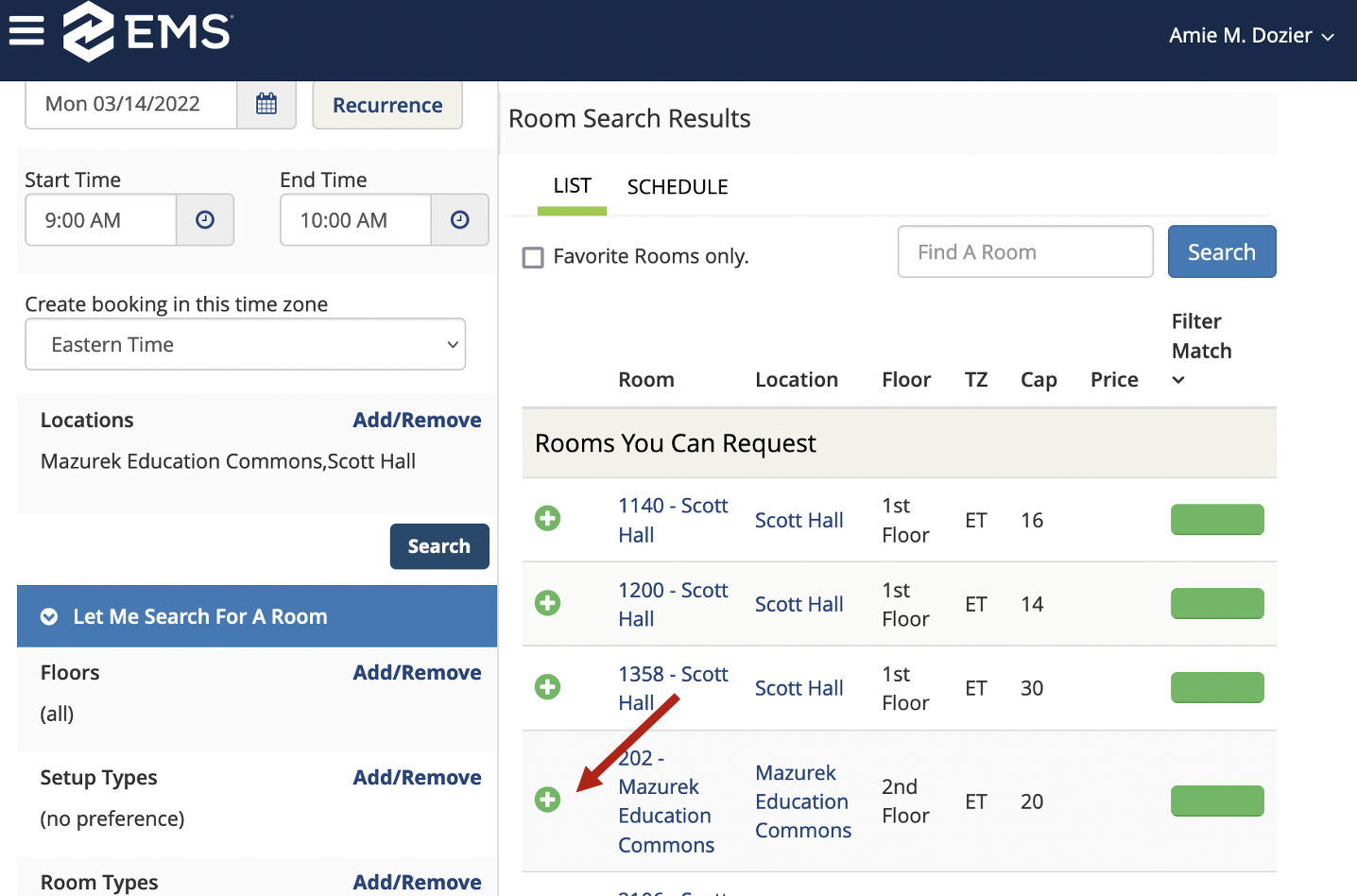
- Add > No. of Attendees & Setup Type
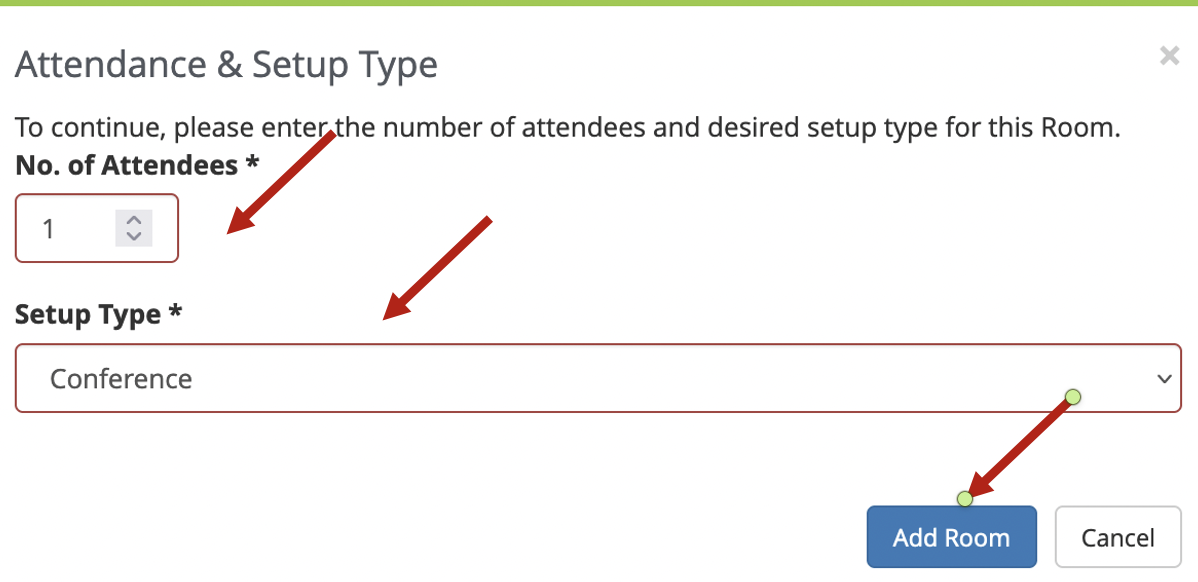
- Click > "Add Room"
- From the top of page (scroll if needed) click "Next Step"
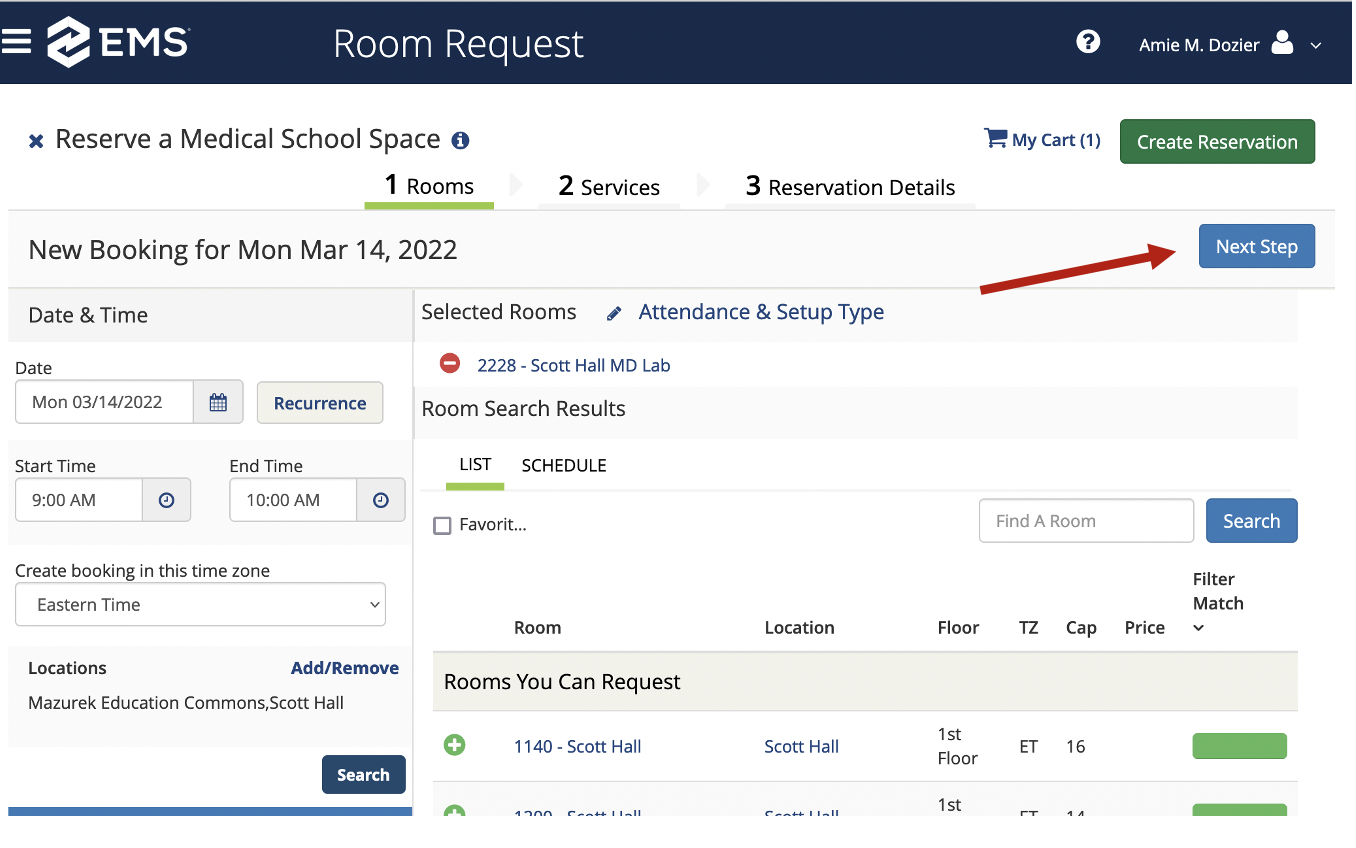
- Select available AV options and add any AV setup notes
- Click "Next Step" to continue
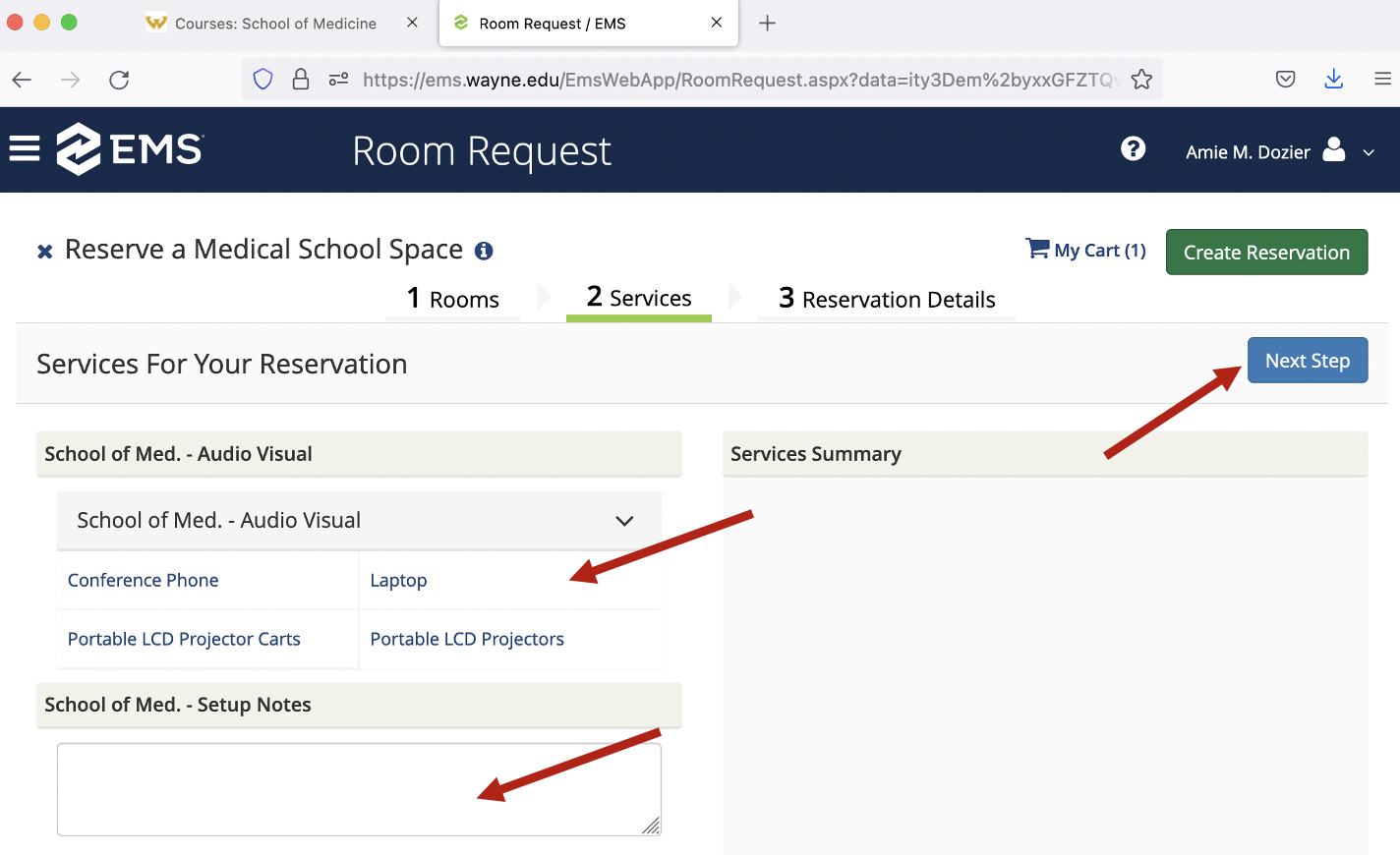
- Complete Reservation Details
- Complete Event Name
- Select Event Type
- Select Group (role, department, etc.) by clicking the magnifying glass and typing in your group, or department
- For medical students, you must type in your associated year "Y1 Medical Student" to get available Group options
- After Group selection > click "Close"
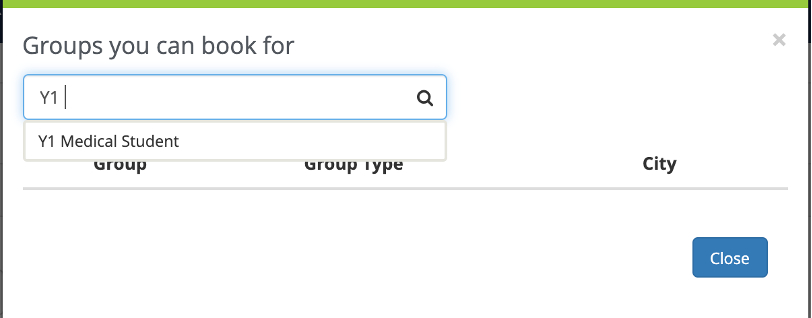
- You will be directed back to the reservation form, complete the remaining form details
- In the "1st Contact" select (temporary contact) if your name is not listed
- In the "1st Contact Name" type in your name and information
- In the "1st Contact Email Address" type in your email
- Click "I have read and agree to the terms and conditions"
- Click "Create Reservation"
- You will receive an email within 48 hours confirming your reservation.
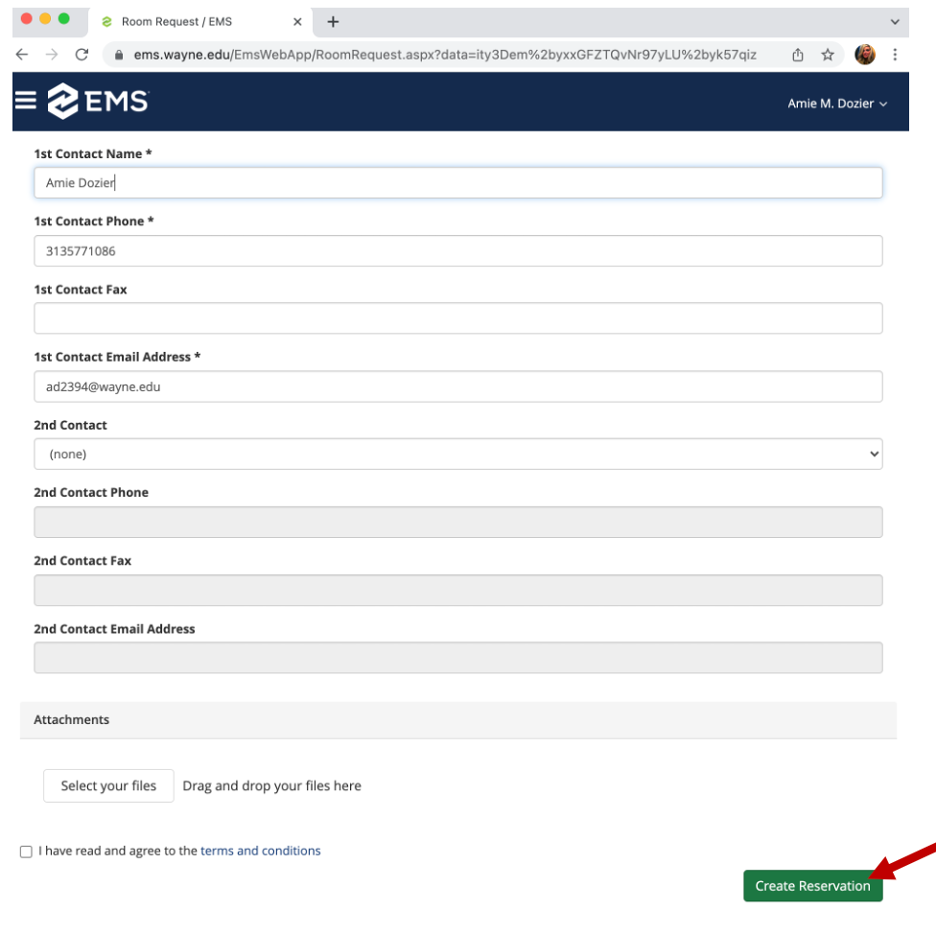
If you have EMS or reservation questions, contact Learning Spaces and Support by emailing lss@med.wayne.edu or calling 313-577-1431.
If you have Audiovisual support questions or needs, that were not managed in your EMS reservation please contact Audiovisual Services and Media Production Team, somav@med.wayne.edu.