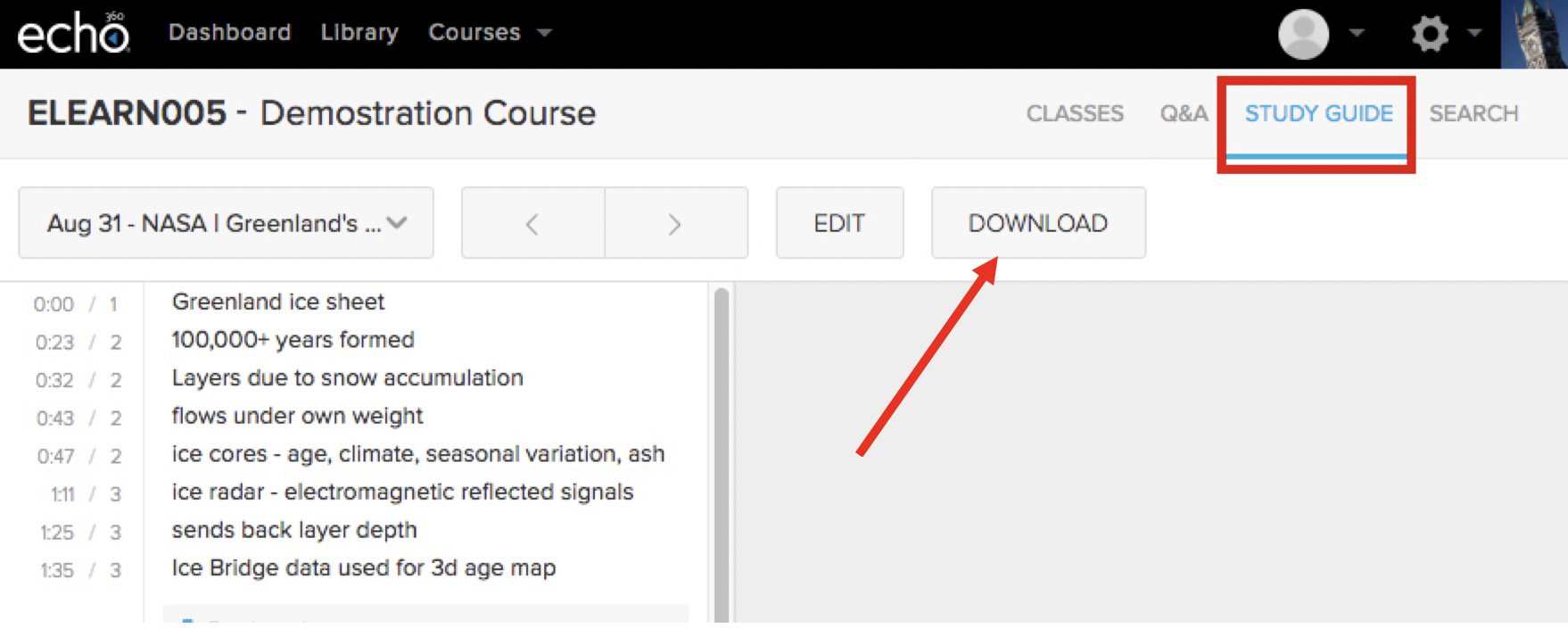SOM - Echo360 Study Guide
EdTech Support (MESG) | SOM Echo360 Resource Index
Echo360 can also be a helpful tool when you want to study or review past class sessions. The Study Guide feature will collect all your notes, questions, and or bookmarks from the specific unit/ course, this will allow you to reread and create your own study guide.
- To access the Echo360 Recordings, login into Canvas https://canvas.wayne.edu/
- Enter the desired Canvas course - such as MD1_Renal System and Urinary Tract (c/o 2023).
- Click the Echo360 Recordings button from the course navigation in Canvas.
- Echo360 will open to a list of all the available recordings from that specific unit.
- From the Echo360 tool bar (upper right), select the STUDY GUIDE tab. The Study Guide page will open.
- In the upper left, choose the class title you would like to review from the drop-down menu. Any notes you have taken, questions you have asked, or parts of the class you have bookmarked will display in the left panel. You can use the Left and Right arrows (< and >) to scroll through classes.
- If you select a bookmark, the right panel will display the lecture video cued up to that time during the lecture
- If you select a question, the right panel will display that discussion thread.
- Click DOWNLOAD to download a text version of your notes (including time stamps that correspond to the video).