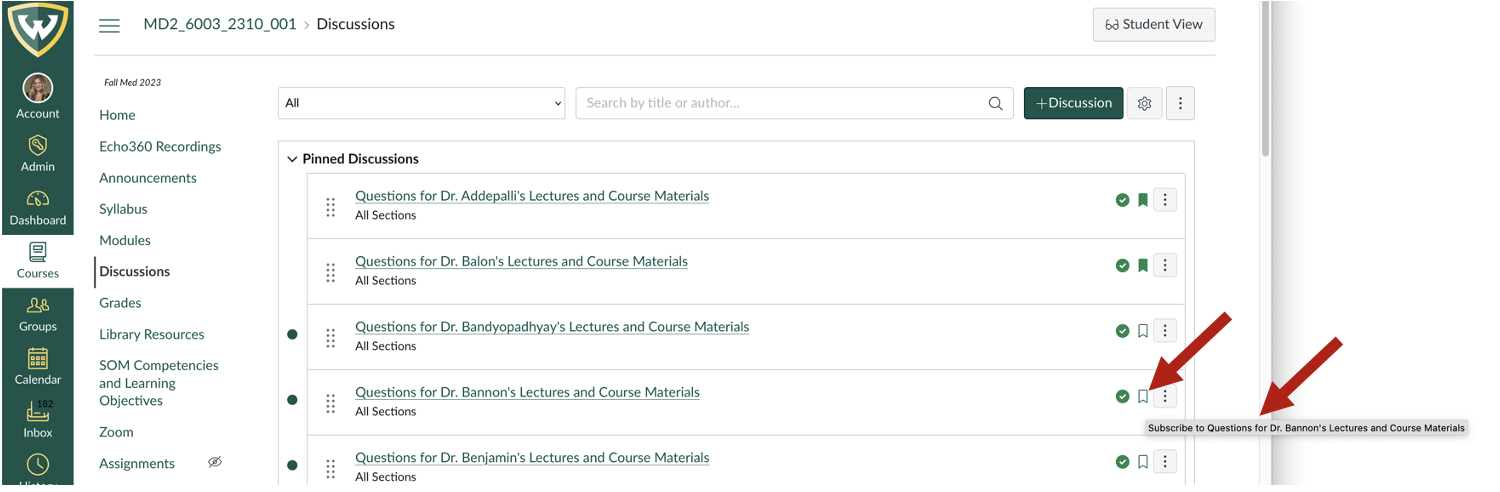Canvas - Subscribing to Canvas Discussion Forums
EdTech Support (MESG) | Faculty/Staff Resource Directory & Support
Faculty and students can “Subscribe" to question forums within the Canvas "Discussion" section of each Canvas course. Subscribing to a discussion forum will alert you (by email) when questions have been posted and or replied to.
- Log in to Canvas > https://canvas.wayne.edu/
- Enter/select the Canvas course you want to access.
- Click on “Discussions” from the course navigation.
- Go to the specific discussion forum that you want to subscribe to (i.e., “Questions for Dr. Bannon's Lectures and Course Materials”).
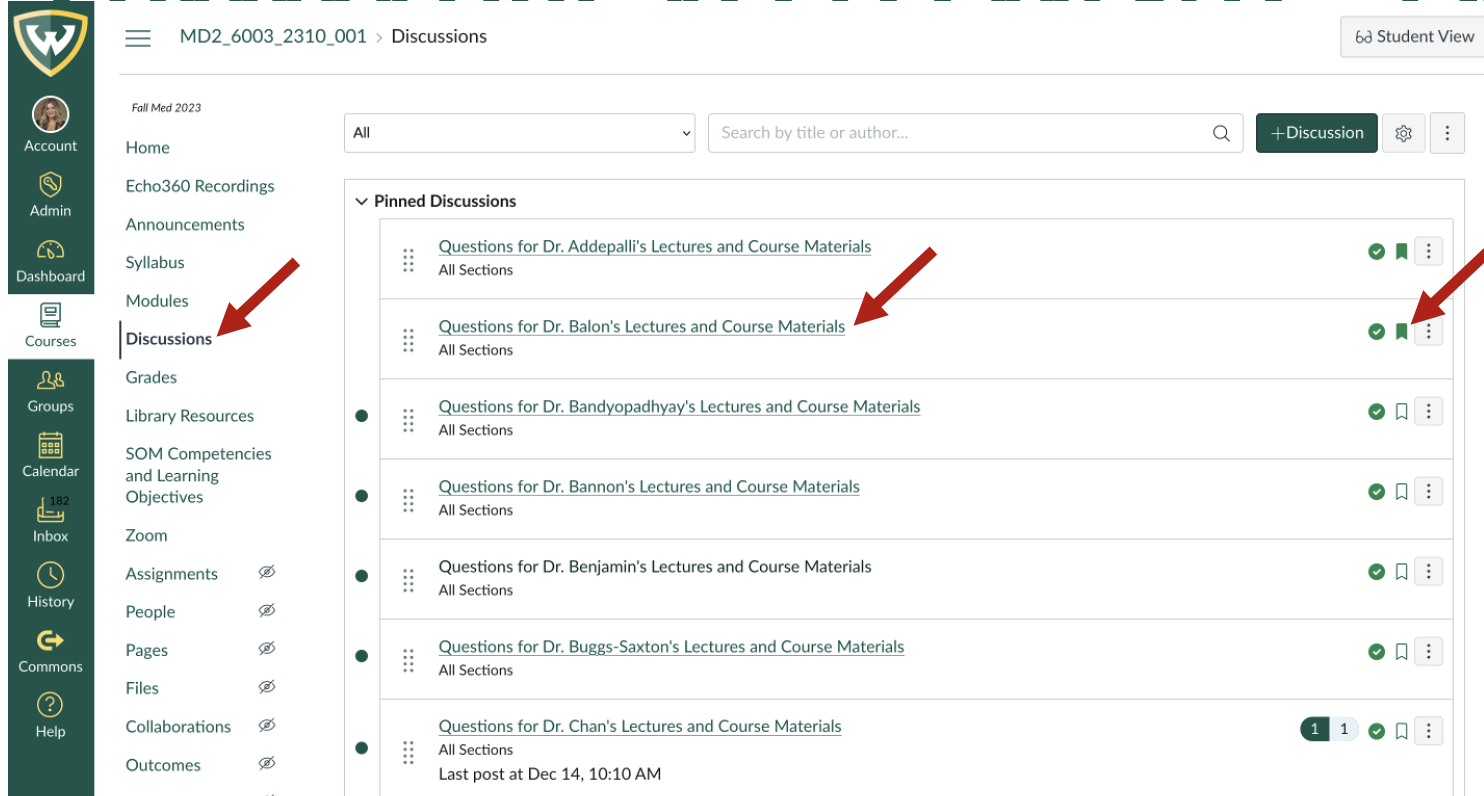
- Click the “bookmark” icon to the right of the forum title you want to subscribe to, it will turn green when subscribed.